Skrill is a widely used e-wallet that allows users to send and receive money globally. It offers a convenient and secure way of managing finances, making online payments, and even trading cryptocurrencies. One of the most important features of Skrill is the ability to withdraw funds from your wallet directly to your bank account.
In this article, we will provide you with a detailed guide on how to withdraw money from your Skrill wallet to your bank account. We will cover various methods, fees, and other important factors to consider when using Skrill for withdrawals. So, if you have some funds in your Skrill account and want to transfer them to your bank account, keep on reading!

1. What is Skrill?
Firstly, let’s understand what Skrill is and how it works. Skrill is an e-wallet service that allows users to make online transactions without revealing their banking details. It was founded in 2001 and has evolved to become one of the leading digital payment providers globally. Skrill is owned by Paysafe Group, a multinational online payments company based in London.
Users can sign up for a Skrill account for free and can then add funds to their wallet through various payment options, including bank transfers, credit/debit cards, and other e-wallets. Skrill offers services like online shopping, money transfer, and cryptocurrency trading. It also has a prepaid Mastercard that allows users to spend their Skrill balance at any retail or online store that accepts Mastercard.
One of the key features that set Skrill apart is its international reach. It is available in over 200 countries and supports more than 40 currencies. This makes it an ideal choice for users who frequently deal with international transactions. Skrill also offers lower fees compared to traditional banking methods, making it a popular choice among freelancers, bloggers, and small businesses.
2. How to Add Your Bank Account to Skrill
Before you can withdraw funds from your Skrill account, you need to add your bank account to your Skrill profile. This process is simple and only takes a few minutes. Here’s how you can do it:
- Log in to your Skrill account.
- Click on the “Settings” tab in the main menu.
- Under the “Account settings” section, click on “Bank accounts.”
- Next, click on the “Add a bank account” button.
- Enter your bank account details, including bank name, branch code, and account number. If you are unsure about these details, contact your bank for assistance.
- Once you have entered all the required information, click on “Save.”
Skrill will then send two small deposits to your bank account. You need to verify these deposits by entering the exact amounts in your Skrill account within seven days. Once verified, your bank account will be successfully linked to your Skrill account, and you can start making withdrawals.
3. Steps for Withdrawing Money from Skrill to Bank Account
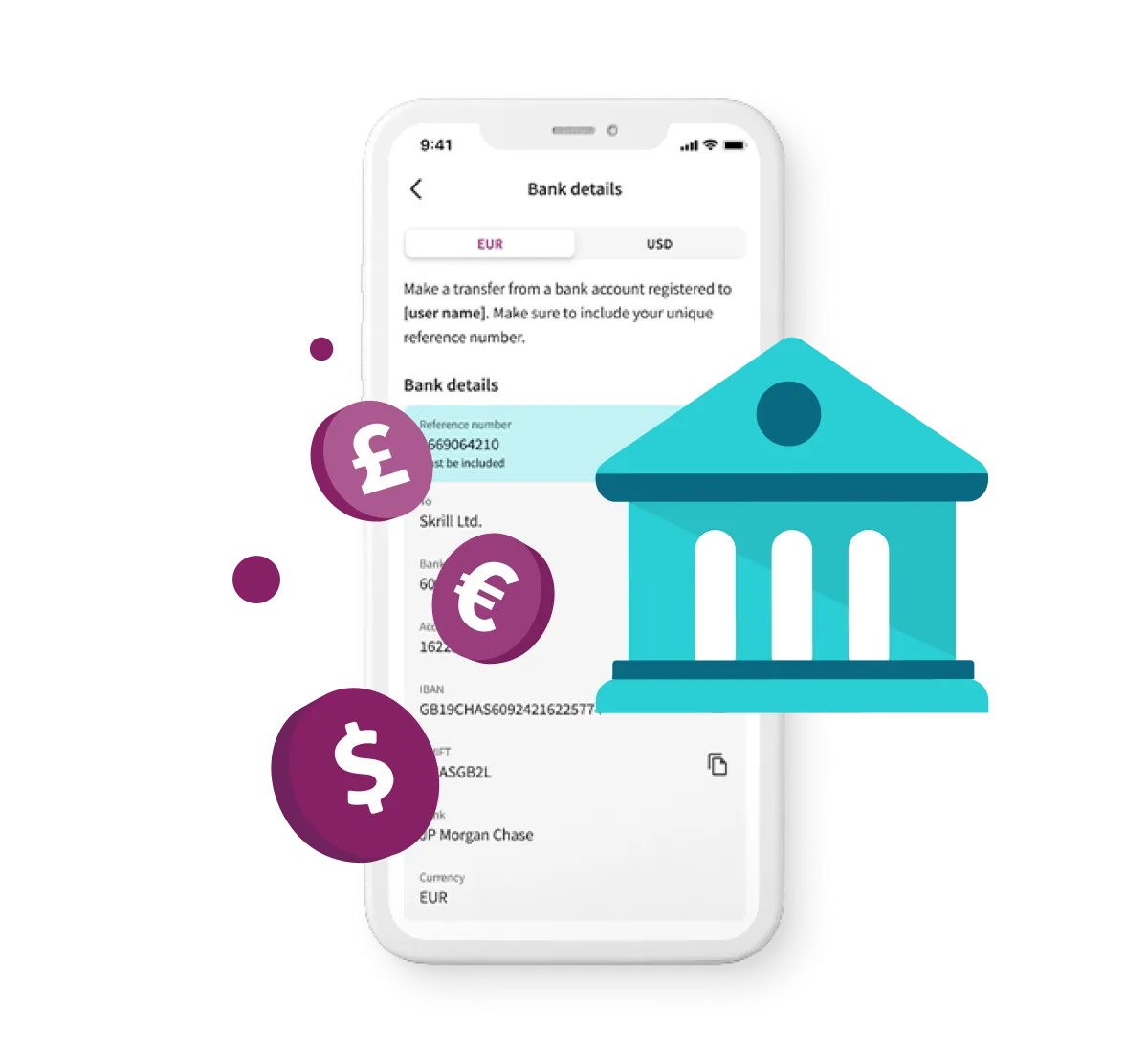
There are two main ways to withdraw money from your Skrill account to your bank account: using the Skrill website and using the Skrill mobile app. We will discuss both methods in detail below.
Using Skrill Website:
- Log in to your Skrill account on the website.
- Click on the “Withdraw” button in the main menu.
- Under the “Bank account” section, click on “Add a bank account.”
- Select the bank account you want to withdraw funds to (if you have more than one account linked).
- Enter the amount you wish to withdraw.
- Carefully review the transaction details and click on “Confirm.”
Verifying Your Bank Account:
If you are making a withdrawal to your bank account for the first time, you will need to verify it before proceeding with the transaction. To verify your bank account, follow these steps:
- When prompted, enter the two small deposits sent by Skrill to your bank account.
- Once verified, your bank account will be saved, and you can proceed with the withdrawal.
Initiating a Withdrawal Request:
Once your bank account is linked and verified, you can now initiate a withdrawal request. Follow these simple steps:
- In the “Withdraw” tab, select your bank account and click on “Next.”
- Enter the amount you wish to withdraw and click on “Next.”
- Review the transaction details and click on “Confirm.”
- You will receive a confirmation message once the transaction is complete.
Congratulations, you have successfully withdrawn money from your Skrill wallet to your bank account!
Using Skrill Mobile App:
- Open the Skrill mobile app on your device.
- Tap on the “My Account” tab at the bottom of the screen.
- Under “Balance,” tap on the “Withdraw” button.
- Next, tap on “Bank account” and select the bank account you want to withdraw funds to.
- Enter the amount you wish to withdraw and tap on “Next.”
- Review the transaction details and tap on “Confirm.”
Verifying Your Bank Account:
If you are making a withdrawal for the first time, you will need to verify your bank account before proceeding with the transaction. To do this, follow these steps:
- When prompted, enter the two small deposits sent by Skrill to your bank account.
- Once verified, your bank account will be saved, and you can proceed with the withdrawal.
Initiating a Withdrawal Request:
- In the “Withdraw” tab, select your bank account and tap on “Next.”
- Enter the amount you wish to withdraw and tap on “Next.”
- Review the transaction details and tap on “Confirm.”
- You will receive a confirmation message once the transaction is complete.
That’s it! You have successfully withdrawn money from your Skrill wallet to your bank account using the mobile app.
4. Fees and Limits
Now that you know how to withdraw money from your Skrill wallet to your bank account, let’s take a look at the fees and limits associated with this process. Skrill charges a flat fee of 5.50 EUR for each withdrawal. This fee may vary depending on your currency and country of residence. Additionally, if you are withdrawing funds in a different currency than your Skrill account, a foreign exchange fee of 3.99% will apply.
Skrill also has minimum and maximum withdrawal limits in place. The minimum withdrawal amount is 5 EUR or equivalent in your currency, while the maximum limit is 100,000 EUR per transaction. However, some countries may have lower maximum limits due to local regulations.
It is essential to note that your bank may also charge a fee for receiving funds from Skrill. This fee varies depending on your bank and the currency you are withdrawing in. We recommend contacting your bank beforehand to inquire about any additional fees.
5. Processing Time for Withdrawals
The processing time for withdrawals can vary depending on several factors, including your bank’s processing time and your country of residence. Generally, Skrill takes up to three business days to process a withdrawal request. However, it can take longer if your account requires additional verification or if there is a high volume of withdrawal requests.
If you have not received your funds after three business days, we recommend checking with your bank first. If the issue persists, you can contact Skrill’s customer support for assistance.
6. Tips for Smooth Withdrawals

Here are some tips to ensure smooth and hassle-free withdrawals from Skrill to your bank account:
- Verify Your Bank Account: As mentioned earlier, verifying your bank account is crucial to avoid any delays or complications in withdrawals. Make sure to complete this step as soon as possible.
- Check Your Bank Details: It is essential to enter your bank account details correctly to avoid any errors or delays in the withdrawal process. We recommend double-checking the information before initiating a transaction.
- Plan Ahead: Since Skrill has a processing time of up to three business days, it is best to plan your withdrawals accordingly. This will give you enough time to receive your funds and make any necessary arrangements.
- Be Aware of Fees and Limits: Make sure to familiarize yourself with Skrill’s fees and limits, as well as your bank’s fees for receiving funds. This will help you avoid any unexpected charges.
- Keep Your Information Updated: If there are any changes to your bank account details, make sure to update them in your Skrill account to avoid any issues with withdrawals.
7. Conclusion
Withdrawing money from your Skrill wallet to your bank account is a straightforward process, and we hope this guide has helped you understand it better. By following the steps mentioned in this article, you will be able to transfer funds from your Skrill account to your bank account without any hassle. Remember to keep your bank details updated, verify your account, and plan ahead for smoother withdrawals.
Skrill offers a convenient and secure way of managing your finances, and its withdrawal feature makes it even more appealing. So, if you have some funds in your Skrill account, go ahead and withdraw them to your bank account using the methods discussed above. Happy banking!

